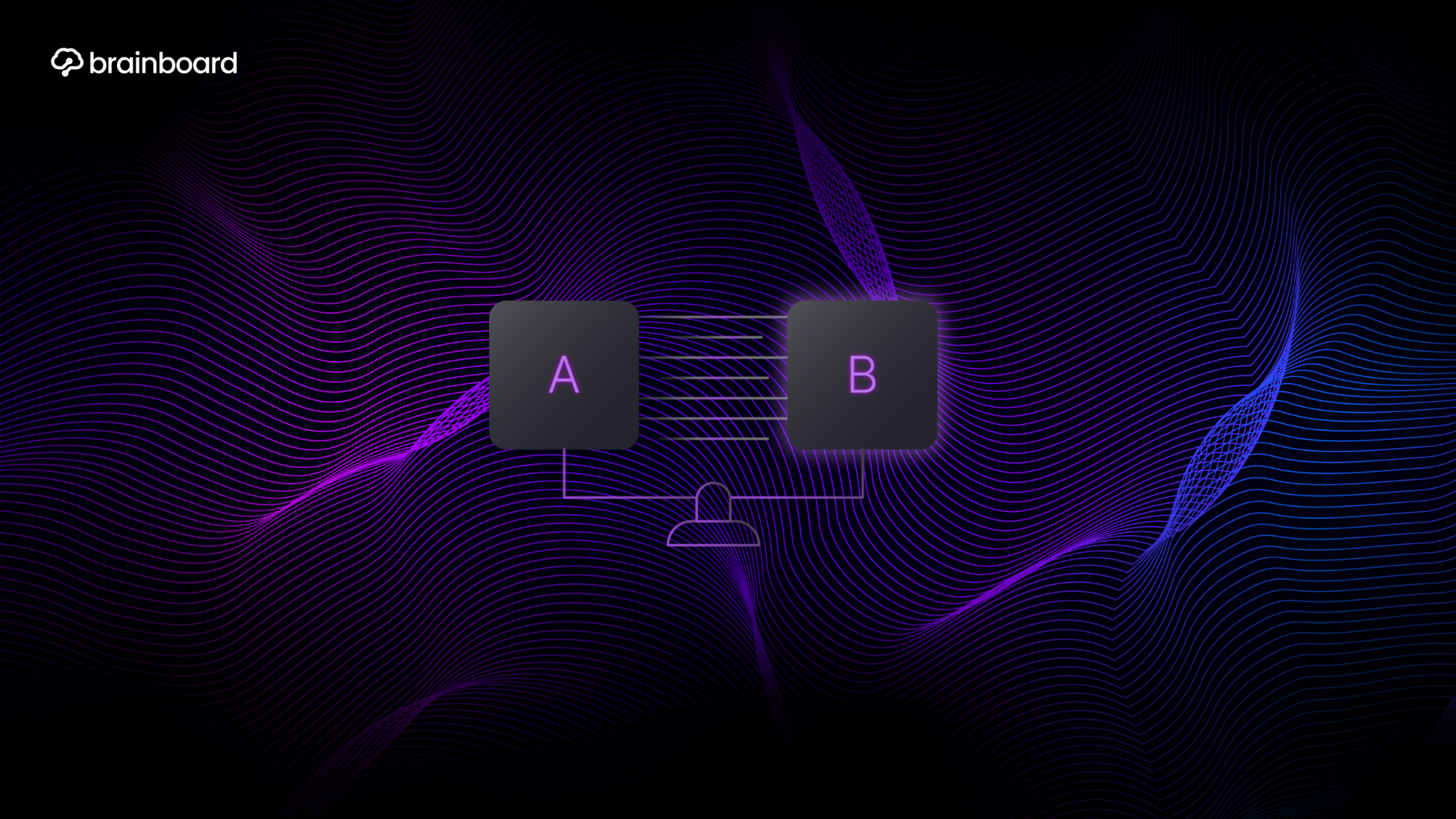Infrastructure insights
When you’re building infrastructure as code with Terraform, you often need to extract and share information about the resources you’ve created. Whether you’re working in New York, London, or Tokyo, Terraform output values serve as your communication bridge between infrastructure components and external systems. These powerful features help you expose critical details about your deployed resources, making them accessible for other configurations, scripts, or team members who need to understand what’s been provisioned.
Understanding the fundamentals of output values
Output values in Terraform act like return statements in traditional programming languages. They allow you to extract specific attributes from your infrastructure after Terraform applies your configuration. Think of them as windows into your infrastructure state, providing visibility into resource properties that might otherwise remain hidden within Terraform’s state file.
When you define an output value, you’re essentially telling Terraform, “Hey, I need to know this particular piece of information after everything is created or updated.” This could be anything from an EC2 instance’s public IP address in AWS to a database connection string in Azure, or even a Kubernetes cluster endpoint in Google Cloud Platform. The beauty lies in their flexibility and the seamless way they integrate with your existing workflow.
Syntax and basic implementation
Let’s dive into how you actually write output values in your Terraform configuration. The syntax is refreshingly straightforward, which makes it accessible whether you’re managing infrastructure from San Francisco or Singapore. Here’s the basic structure:
output "instance_ip_address" {
value = aws_instance.web_server.public_ip
description = "The public IP address of the web server instance"
}In this example, we’re creating an output named “instance_ip_address” that captures the public IP of an AWS EC2 instance. The description field, while optional, serves as documentation for your team members or future self. It’s a small addition that pays huge dividends when you’re troubleshooting issues six months down the line.
You can also make your outputs conditional or combine multiple values:
output "database_endpoint" {
value = var.create_database ? aws_db_instance.main[0].endpoint : "No database created"
description = "The connection endpoint for the RDS database"
sensitive = true
}Notice the sensitive argument? This prevents Terraform from displaying the value in the console output, perfect for handling passwords, API keys, or other confidential information that you need to pass along but shouldn’t expose in logs.
Advanced output patterns and use cases
As your infrastructure grows more complex, so do your output requirements. Let’s explore some advanced patterns that DevOps teams across different regions frequently employ. One common scenario involves outputting structured data using maps or lists:
output "server_details" {
value = {
for instance in aws_instance.app_servers :
instance.id => {
public_ip = instance.public_ip
private_ip = instance.private_ip
availability_zone = instance.availability_zone
}
}
description = "Comprehensive details of all application servers"
}This pattern becomes invaluable when you’re managing multiple instances across different availability zones, whether you’re deploying in AWS’s us-east-1 or eu-west-2 regions. It provides a structured way to access information about all your servers without defining individual outputs for each one.
Another powerful pattern involves using outputs to create dependency chains between different Terraform configurations or modules:
output "vpc_id" {
value = aws_vpc.main.id
description = "The ID of the VPC for use in other configurations"
}
output "subnet_ids" {
value = aws_subnet.private[*].id
description = "List of private subnet IDs for application deployment"
}These outputs can then be consumed by other Terraform configurations using remote state data sources, enabling modular infrastructure design that scales across teams and geographic boundaries.
Integration with modules and remote state
Modules represent one of Terraform’s most powerful features for creating reusable infrastructure components. Output values play a crucial role in module design, acting as the module’s public API. When you create a module, outputs define what information consumers of your module can access:
# Inside a module
output "load_balancer_dns" {
value = aws_lb.main.dns_name
description = "The DNS name of the load balancer"
}
# In the root configuration consuming the module
module "web_app" {
source = "./modules/web-application"
# ... other configuration
}
output "app_url" {
value = "https://${module.web_app.load_balancer_dns}"
description = "The full URL to access the application"
}This pattern enables teams in different locations to share and reuse infrastructure patterns while maintaining clear interfaces between components. A module developed by your team in Berlin can be seamlessly used by colleagues in Mumbai, with outputs providing the necessary information exchange.
Remote state integration takes this concept further. You can reference outputs from one Terraform configuration in another using the terraform_remote_state data source:
data "terraform_remote_state" "network" {
backend = "s3"
config = {
bucket = "terraform-state-bucket"
key = "network/terraform.tfstate"
region = "us-west-2"
}
}
resource "aws_instance" "app" {
subnet_id = data.terraform_remote_state.network.outputs.subnet_ids[0]
# ... other configuration
}Best practices for managing output values
Implementing output values effectively requires following certain best practices that ensure maintainability and clarity across your infrastructure code. First, always provide meaningful descriptions for your outputs. These descriptions serve as inline documentation and appear when someone runs terraform output or examines your configuration.
Consider implementing a consistent naming convention for your outputs. Whether you prefer snakecase or camelCase, consistency helps team members quickly understand and locate the information they need. For instance, if you’re outputting database-related information, prefixing with “db” creates a logical grouping:
output "db_endpoint" {
value = aws_db_instance.main.endpoint
description = "RDS instance endpoint"
}
output "db_port" {
value = aws_db_instance.main.port
description = "RDS instance port"
}
output "db_database_name" {
value = aws_db_instance.main.database_name
description = "Name of the default database"
}Be mindful of what you expose through outputs. While it’s tempting to output everything “just in case,” this approach can lead to information overload and potential security risks. Only output values that have a clear purpose or are likely to be needed by other systems or team members.
Troubleshooting common output issues
Even experienced DevOps engineers encounter challenges with Terraform outputs. One frequent issue occurs when trying to output values from resources that might not exist due to conditional creation:
# This will fail if count = 0
output "instance_id" {
value = aws_instance.conditional[0].id
}
# Better approach
output "instance_id" {
value = length(aws_instance.conditional) > 0 ? aws_instance.conditional[0].id : null
}Another common pitfall involves outputting sensitive information without marking it as such. Always use the sensitive = true flag for passwords, private keys, or any data that shouldn’t appear in logs or console output. This is particularly important when working with compliance requirements in different regions, such as GDPR in Europe or CCPA in California.
Circular dependencies can also arise when outputs reference resources that depend on the outputs themselves. Terraform will detect these and throw an error, but understanding the dependency graph helps prevent these issues:
# Avoid circular dependencies
output "api_endpoint" {
value = aws_api_gateway_deployment.main.invoke_url
}
# Don't reference this output in resources that api_gateway_deployment depends onPerformance considerations and optimization
While outputs themselves don’t significantly impact Terraform’s performance, the way you structure them can affect the user experience. Complex expressions in output values are evaluated every time someone runs terraform output or when the output is referenced elsewhere. If you’re performing expensive operations or complex transformations, consider computing these values once and storing them in locals:
locals {
formatted_endpoints = {
for k, v in aws_instance.web_servers :
k => "http://${v.public_ip}:${var.app_port}"
}
}
output "web_endpoints" {
value = local.formatted_endpoints
description = "Formatted HTTP endpoints for all web servers"
}This approach is particularly beneficial when managing large-scale infrastructure across multiple regions, where output calculation might involve aggregating data from numerous resources.
Conclusion
Terraform output values represent far more than simple data extraction mechanisms; they form the communication backbone of your infrastructure as code strategy. By mastering their implementation, from basic syntax to advanced patterns involving modules and remote state, you empower your team to build more maintainable, scalable, and interconnected infrastructure. Whether you’re deploying resources in Asia-Pacific or managing multi-region architectures across the Americas and Europe, well-designed outputs ensure that critical infrastructure information flows seamlessly between configurations, teams, and tools. As you continue your infrastructure automation journey, remember that thoughtful output design today saves countless hours of confusion and debugging tomorrow.
FAQs
How do I access Terraform output values from the command line?
You can access Terraform outputs using the terraform output command. To see all outputs, simply run terraform output in your Terraform directory. For specific outputs, use terraform output output_name. You can also format the output as JSON using terraform output -json for programmatic access in scripts or CI/CD pipelines.
Can I use output values from one Terraform workspace in another?
Yes, you can access outputs from different workspaces using the terraform_remote_state data source. Specify the workspace name in the data source configuration, and Terraform will retrieve the outputs from that specific workspace’s state file. This enables sophisticated multi-environment architectures where development, staging, and production configurations can share certain infrastructure components.
What happens to output values when I destroy infrastructure?
When you run terraform destroy, the resources are removed, and the output values become null or empty since they no longer have resources to reference. The output definitions remain in your configuration files, but they won’t return values until you recreate the infrastructure. This behavior is important to consider when other systems depend on these outputs.
Is there a limit to how many outputs I can define in a Terraform configuration?
Terraform doesn’t impose a hard limit on the number of outputs you can define. However, having too many outputs can make your configuration harder to maintain and understand. Best practice suggests keeping outputs focused and relevant, typically ranging from a handful to a few dozen per configuration, depending on complexity.
How do I handle optional outputs when using modules?
For optional outputs in modules, you can use conditional expressions with the try() function or ternary operators. For example: value = try(aws_instance.optional[0].id, "") will return an empty string if the resource doesn’t exist. This approach prevents errors when module consumers might not create all possible resources that the module supports.