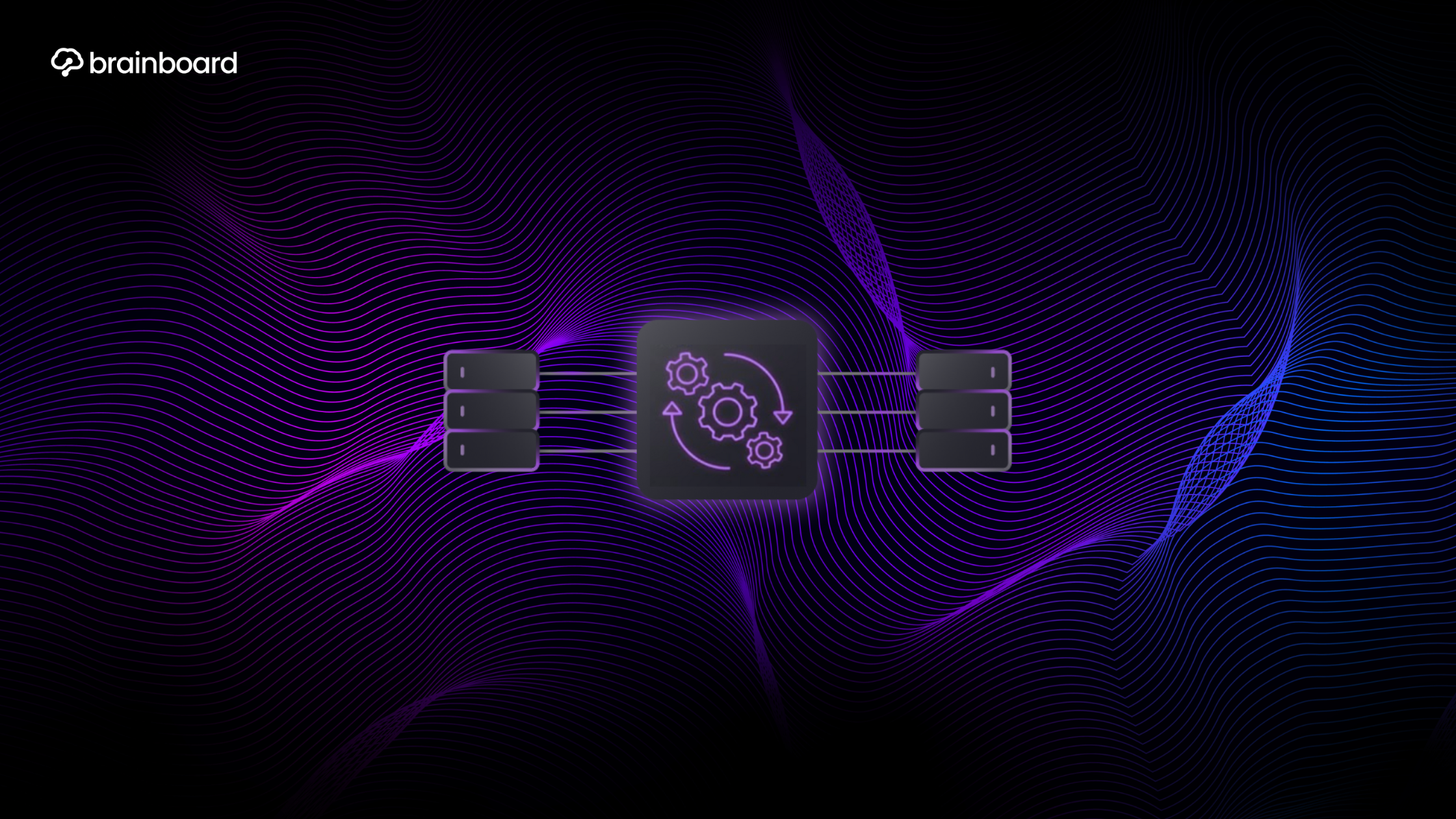Your gateway to infrastructure automation
Ever wondered how Terraform manages to talk to AWS, Azure, Google Cloud, and hundreds of other services using the same language? It’s like having a universal translator for cloud infrastructure, and that translator is called a provider. If you’ve been scratching your head trying to understand what Terraform providers are and why they’re such a big deal, you’re in the right place.
What are Terraform providers anyway?
Think of Terraform providers as specialized interpreters that know how to speak the language of different cloud platforms and services. When you write your infrastructure code in Terraform’s declarative language, these providers translate your wishes into API calls that your chosen platform understands. It’s similar to how a travel adapter lets you plug your phone charger into outlets anywhere in the world – same device, different destinations, seamless connection.
Each provider is essentially a plugin that contains all the logic needed to interact with a specific service’s API. Whether you’re spinning up EC2 instances in AWS, creating virtual machines in Azure, or managing DNS records in Cloudflare, there’s likely a provider that handles the heavy lifting for you. The beauty lies in the abstraction – you don’t need to learn each platform’s unique API quirks because the provider handles that complexity behind the scenes.
How do providers work under the hood?
When you run terraform init, something magical happens. Terraform reads through your configuration files, identifies which providers you need, and downloads them from the Terraform Registry (or wherever you’ve specified). These providers are actually Go binaries that implement Terraform’s plugin protocol, allowing them to communicate with Terraform Core through RPC calls.
Here’s where it gets interesting: providers are responsible for understanding both the desired state you’ve described and the current state of your infrastructure. They figure out what needs to change to make reality match your configuration. It’s like having a project manager who not only understands your blueprint but also knows exactly what’s already been built and what still needs doing.
The provider lifecycle follows a predictable pattern. During planning, providers help Terraform understand what resources exist and what changes are needed. During the apply phase, they execute those changes through API calls. And when you run destroy, they know exactly how to tear everything down cleanly. This consistent behavior across different platforms is what makes Terraform such a powerful tool for multi-cloud deployments.
Types of Terraform providers you should know
Official providers
HashiCorp maintains official providers for major cloud platforms like AWS, Azure, and Google Cloud Platform. These providers are thoroughly tested, regularly updated, and come with comprehensive documentation. They’re your safest bet for production workloads because they receive immediate attention when APIs change or security issues arise. You’ll recognize them by the “hashicorp” namespace in the Terraform Registry.
Partner providers
Many technology companies maintain their own Terraform providers as partner providers. Companies like MongoDB, Datadog, and GitHub fall into this category. While they’re not maintained by HashiCorp directly, these providers undergo a certification process and meet quality standards. They’re usually well-maintained because the companies have a vested interest in making their services easily accessible through Terraform.
Community providers
The open-source community has created providers for countless services and platforms. These range from providers for smaller cloud services to specialized tools and even homelab equipment. While community providers can be incredibly useful, they vary in quality and maintenance frequency. Always check the last update date and issue tracker before relying on one for critical infrastructure.
Configuring providers in your Terraform code
Setting up a provider is straightforward, but there are some best practices you should follow. At its simplest, you declare a provider block and specify any required configuration:
provider "aws" {
region = "us-east-1"
}But real-world scenarios often require more sophistication. You might need multiple configurations of the same provider (think deploying to multiple AWS accounts), version constraints to ensure compatibility, or alias configurations for complex multi-region deployments. Here’s a more realistic example:
terraform {
required_providers {
aws = {
source = "hashicorp/aws"
version = "~> 5.0"
}
}
}
provider "aws" {
alias = "us_east"
region = "us-east-1"
}
provider "aws" {
alias = "eu_west"
region = "eu-west-1"
}Managing provider versions like a pro
Provider version management is crucial for maintaining stable infrastructure. You’ve probably experienced the frustration of code that worked yesterday suddenly breaking because a provider updated overnight. That’s why pinning provider versions is essential for production environments.
Use version constraints wisely. The pessimistic constraint operator (~>) is your friend – it allows patch releases but prevents major version changes that might break your code. For example, version = "~> 4.5" allows any version from 4.5 up to (but not including) 5.0. This gives you bug fixes and minor improvements while protecting against breaking changes.
Don’t forget about the lock file! When you run terraform init, Terraform creates a .terraform.lock.hcl file that records the exact provider versions used. Commit this file to version control to ensure your entire team uses the same provider versions. It’s like a snapshot of your provider dependencies that prevents “works on my machine” problems.
Common provider patterns and best practices
One pattern I’ve seen work well is centralizing provider configuration in a separate file, typically called providers.tf. This keeps your configuration organized and makes it easy to see all provider dependencies at a glance. It also helps when you need to update provider versions or add new providers to your configuration.
Authentication is another area where patterns matter. Never hardcode credentials in your provider configuration! Use environment variables, AWS IAM roles, Azure Managed Identities, or other secure authentication methods. For local development, tools like aws-vault or Azure CLI can manage credentials securely without exposing them in your code.
When working with multiple environments, consider using Terraform workspaces or separate state files with different provider configurations. You might have different regions, accounts, or even different cloud providers for development versus production. Structuring your code to handle these scenarios from the start saves headaches later.
Troubleshooting provider issues
When things go wrong with providers (and they will), knowing how to troubleshoot saves hours of frustration. The most common issues involve authentication failures, version conflicts, and API rate limits. Enable debug logging with TF_LOG=DEBUG to see exactly what API calls the provider is making. This often reveals the root cause quickly.
Network issues can be particularly tricky. Providers need to reach API endpoints, which might be blocked by corporate proxies or firewall rules. If you’re seeing timeout errors, check your network configuration first. Some providers support proxy settings, while others rely on system-wide proxy configuration.
Keep an eye on provider deprecations too. Cloud services evolve rapidly, and providers must keep pace. Resources and arguments get deprecated, renamed, or removed. Regular provider updates help avoid technical debt, but always test updates in a non-production environment first.
Creating custom providers
Sometimes you need to manage infrastructure that doesn’t have an existing provider. Maybe you’re working with an internal company API or a niche service. Creating a custom provider isn’t as daunting as it sounds, especially with the Terraform Plugin Framework that simplifies provider development.
Custom providers follow the same patterns as official ones. They define resources and data sources, handle CRUD operations, and manage state. While you’ll need Go programming knowledge, the framework handles much of the boilerplate code. Start with the HashiCorp tutorials and scaffold your provider from their templates.
The future of Terraform providers
The provider ecosystem continues to evolve rapidly. We’re seeing providers become more sophisticated, with better error handling, improved performance, and enhanced features like automatic retry logic and built-in drift detection. The Terraform Registry now hosts thousands of providers, and that number grows daily.
Cloud-native providers are particularly exciting. As Kubernetes and serverless architectures become mainstream, providers are adapting to handle these dynamic, ephemeral resources more elegantly. The lines between infrastructure and application deployment continue to blur, and providers are evolving to bridge that gap.
Conclusion
Terraform providers are the unsung heroes of infrastructure as code. They abstract away the complexity of different platforms and APIs, letting you focus on what you want to build rather than how to build it. Whether you’re using official providers for major clouds, leveraging community providers for specialized services, or building custom providers for unique requirements, understanding how providers work makes you a more effective infrastructure engineer. Remember, the provider ecosystem is vast and growing – there’s likely a provider for almost any service you need to automate. The key is knowing how to use them effectively, manage their versions carefully, and troubleshoot issues when they arise.
FAQs
How do I know which version of a provider I’m currently using?
You can check your current provider versions by looking at the .terraform.lock.hcl file in your project directory, or by running terraform version which displays both Terraform and provider versions. The command terraform providers also shows detailed information about all providers in your configuration.
Can I use multiple versions of the same provider in one configuration?
No, you cannot use different versions of the same provider within a single Terraform configuration. However, you can use provider aliases to configure multiple instances of the same provider version with different settings, such as different regions or authentication credentials.
What happens if a provider becomes unmaintained?
If a provider becomes unmaintained, you have several options: fork and maintain it yourself, migrate to an alternative provider if one exists, use direct API calls with the null_resource and local provisioners as a temporary workaround, or consider switching to a different infrastructure management tool for that specific service.
How often should I update my providers?
For production environments, update providers quarterly or when security patches are released. Always test updates in development first, read the changelog for breaking changes, and update one minor version at a time rather than jumping multiple versions. Critical security updates should be applied as soon as they’re tested.
Why does Terraform download providers every time I run terraform init?
Terraform doesn’t actually re-download providers if they’re already cached locally and match the required versions. However, it verifies the checksums and requirements each time. If you’re seeing repeated downloads, check if you’re running init in different directories, if your .terraform directory is being deleted, or if you’re working in a CI/CD environment without provider caching enabled.