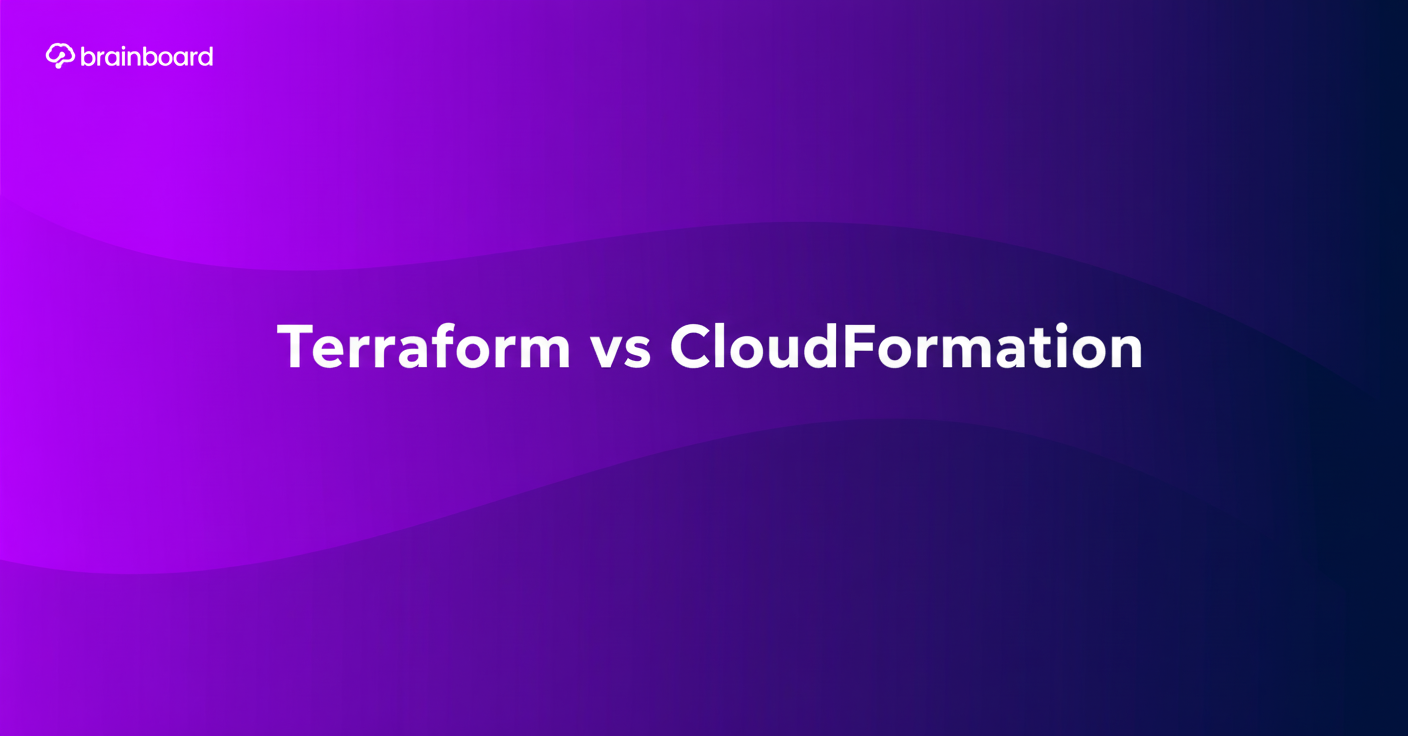Terraform vs CloudFormation: choosing the right IaC tool for your cloud infrastructure
Ever found yourself drowning in a sea of cloud resources, desperately clicking through console after console? If you’re nodding your head, you’re not alone. That’s exactly where Infrastructure as Code (IaC) swoops in like a superhero, and today we’re diving deep into two of the heavy hitters in this space: Terraform and AWS CloudFormation.
Understanding the basics: what are we dealing with?
What is CloudFormation?
Think of CloudFormation as AWS’s native son – it’s the home-grown solution that speaks AWS’s language fluently. Born and raised in the AWS ecosystem, CloudFormation lets you describe your entire AWS infrastructure using JSON or YAML templates. It’s like having a blueprint for your cloud architecture that you can version, share, and replicate faster than you can say “infrastructure drift.”
When you submit a CloudFormation template, AWS takes the wheel and orchestrates the creation of your resources in the right order. Need an EC2 instance that depends on a VPC? CloudFormation’s got your back, figuring out the dependencies so you don’t have to.
What is Terraform?
Now, Terraform is the cosmopolitan cousin who’s traveled the world and speaks multiple cloud languages. Created by HashiCorp, it’s the Switzerland of IaC tools – neutral and works with everyone. Whether you’re dealing with AWS, Azure, Google Cloud, or even that quirky on-premises setup, Terraform extends its hand with a friendly “I can work with that!”
Using its own domain-specific language called HCL (HashiCorp Configuration Language), Terraform takes a different philosophical approach. It maintains a state file that acts like a ledger, keeping track of what’s deployed and what should be deployed.
Key differences that actually matter
Language and syntax: the way we communicate
CloudFormation templates can feel like reading a legal document sometimes – they’re verbose and strictly structured. You’re working with pure JSON or YAML, which means lots of brackets, indentation nightmares, and the occasional syntax error that makes you question your life choices.
Resources:
MyBucket:
Type: AWS::S3::Bucket
Properties:
BucketName: my-awesome-bucket
VersioningConfiguration:
Status: EnabledTerraform’s HCL, on the other hand, feels more like having a conversation. It’s designed to be both human-readable and machine-friendly:
resource "aws_s3_bucket" "my_bucket" {
bucket = "my-awesome-bucket"
versioning {
enabled = true
}
}See the difference? It’s like comparing a formal letter to a text message – both get the job done, but one feels more natural.
Multi-cloud support: playing favorites vs playing the field
Here’s where things get interesting. CloudFormation is like that friend who only shops at one store – it’s AWS or nothing. This laser focus means it gets first-class support for every AWS service, often on day one of release. You want to use that brand-new AWS service announced at re? CloudFormation probably already supports it.
Terraform plays the field, and that’s its superpower. Managing resources across AWS, Azure, and Google Cloud? Terraform treats them all as first-class citizens. It’s like being multilingual in a globalized world – suddenly, you’re not locked into one conversation.
State management: remembering what you’ve done
CloudFormation keeps its state in AWS – it’s managed, secured, and you barely think about it. It’s like having a personal assistant who keeps track of everything for you. The downside? You’re trusting AWS with this critical information, and if you need to peek under the hood, it’s not always straightforward.
Terraform’s state file is both a blessing and a curse. You control it, which means you can store it wherever you want – S3, Terraform Cloud, or even locally (though please don’t do that in production). But with great power comes great responsibility. Lose that state file, and you’re in for a world of pain. It’s like keeping your own financial records – more control, but also more room for error.
Performance and execution: getting things done
Deployment speed and parallelization
CloudFormation can sometimes feel like it’s taking a leisurely Sunday drive when you’re trying to deploy resources. It’s methodical and careful, which is great for stability but can test your patience during large deployments.
Terraform, meanwhile, is like a multitasking maestro. It analyzes your configuration, figures out what can be done in parallel, and goes full throttle. Creating 50 similar resources? Terraform’s already spinning them up simultaneously while CloudFormation is still warming up.
Error handling and rollback capabilities
When things go wrong (and they will), CloudFormation’s approach is like having an undo button. It automatically rolls back the entire stack if something fails, leaving your infrastructure in its previous working state. It’s safety-first, which can be both comforting and occasionally frustrating when you just want that one small change to stick.
Terraform takes a “you break it, you fix it” approach. If a deployment fails midway, you’re left with partially deployed resources. It’s more flexible but requires you to be more hands-on with cleanup and recovery.
Learning curve and community support
Getting started: which is easier to pick up?
If you’re already knee-deep in AWS, CloudFormation feels familiar. The documentation is comprehensive, and AWS support is just a ticket away. But let’s be honest – those templates can get unwieldy fast, and debugging a 1000-line YAML file isn’t anyone’s idea of fun.
Terraform has a gentler learning curve for beginners. The syntax is more intuitive, and the feedback loop is faster. You write a bit of configuration, run terraform plan, see what would happen, adjust, and repeat. It’s like learning to cook with instant feedback rather than waiting until the entire meal is done to know if you messed up.
Community and ecosystem
CloudFormation has AWS’s official backing, which means enterprise support and guaranteed compatibility. The AWS community is massive, and you’ll find CloudFormation templates for almost any standard architecture.
Terraform’s community is like a bustling marketplace. The Terraform Registry is packed with modules and providers contributed by everyone from individuals to major corporations. Need to manage your Spotify playlists as code? There’s probably a Terraform provider for that (and yes, there actually is).
Cost considerations: following the money
Both tools are free to use – you only pay for the resources they create. But here’s where it gets interesting:
CloudFormation is completely free, no strings attached. It’s AWS’s way of saying, “Please use our services more efficiently.”
Terraform is open source and free for individual use, but HashiCorp offers Terraform Cloud and Enterprise with collaboration features, private registries, and policy enforcement. It’s like the freemium model – start free, pay for the enterprise bells and whistles.
Use cases: when to use what
Choose CloudFormation when:
You’re all-in on AWS and have no plans to leave. Your organization values AWS support and wants everything under one roof. You need day-zero support for new AWS features. Automatic rollback is a critical requirement for your deployment strategy.
It’s like choosing to buy all your furniture from one store – consistent style, single warranty, one point of contact.
Choose Terraform when:
You’re working across multiple cloud providers or planning to. You want more control over your deployment process. Your team values readable, maintainable code. You need to manage non-cloud resources alongside your cloud infrastructure.
Think of it as being a digital nomad – flexibility and portability are your priorities.
Making the migration: switching teams
What if you’re already using one and considering switching? It’s not as scary as it sounds.
Moving from CloudFormation to Terraform? Tools like cf2tf can help convert your templates, though you’ll want to review and optimize the output. It’s like using Google Translate – it gets you started, but you’ll want to polish the results.
Going from Terraform to CloudFormation? It’s trickier, especially if you’re using non-AWS resources. You might need to redesign your architecture to be AWS-centric.
The verdict: there’s no universal winner
Here’s the thing – asking “Which is better?” is like asking whether a hammer is better than a screwdriver. They’re both tools, and the best one depends on what you’re building.
If you’re building an AWS-native application and want seamless integration with AWS services, CloudFormation is your trusty companion. It’s reliable, well-supported, and speaks AWS fluently.
If you’re building a multi-cloud empire or value flexibility and control, Terraform is your Swiss Army knife. It adapts to your needs rather than forcing you to adapt to it.
Conclusion
The Terraform vs CloudFormation debate isn’t about finding a winner – it’s about understanding your needs and choosing the tool that aligns with your goals. Both have matured significantly over the years, and both can effectively manage your infrastructure as code. The key is to consider your team’s skills, your architectural requirements, and your long-term strategy. Remember, the best tool is the one your team will actually use consistently and effectively. Whether you choose the Swiss Army knife versatility of Terraform or the native precision of CloudFormation, you’re already on the right path by embracing Infrastructure as Code.
FAQs
Can I use Terraform and CloudFormation together in the same project?
Absolutely! Many teams use both tools for different purposes. You might use CloudFormation for AWS-specific services like Lambda@Edge while using Terraform for multi-cloud resources. Just be careful about resource overlap and maintain clear boundaries between what each tool manages.
How do I manage secrets and sensitive data in Terraform vs CloudFormation?
CloudFormation integrates naturally with AWS Systems Manager Parameter Store and Secrets Manager, keeping sensitive data within AWS’s ecosystem. Terraform supports multiple secret management solutions but requires more configuration. You can use environment variables, encrypted state files, or tools like Vault, but you’ll need to be more deliberate about security.
Which tool is better for GitOps workflows?
Terraform tends to shine in GitOps workflows due to its plan/apply model and state management flexibility. The ability to see planned changes before applying them fits naturally with pull request workflows. CloudFormation can work with GitOps but often requires additional tooling to achieve the same level of visibility.
What happens to my resources if I delete a stack or destroy infrastructure?
CloudFormation’s default behavior is to delete all resources when you delete a stack, though you can configure retention policies for specific resources. Terraform similarly destroys resources when you run terraform destroy, but you can use prevent_destroy lifecycle rules to protect critical resources from accidental deletion.
Is it possible to import existing resources into Terraform or CloudFormation?
Yes, both tools support importing existing resources, but with different approaches. CloudFormation requires you to create templates that match existing resources exactly, which can be tedious. Terraform’s import command is more straightforward but requires you to write the configuration manually after import – it won’t generate the configuration for you automatically.